Designing 3D Drone Shows
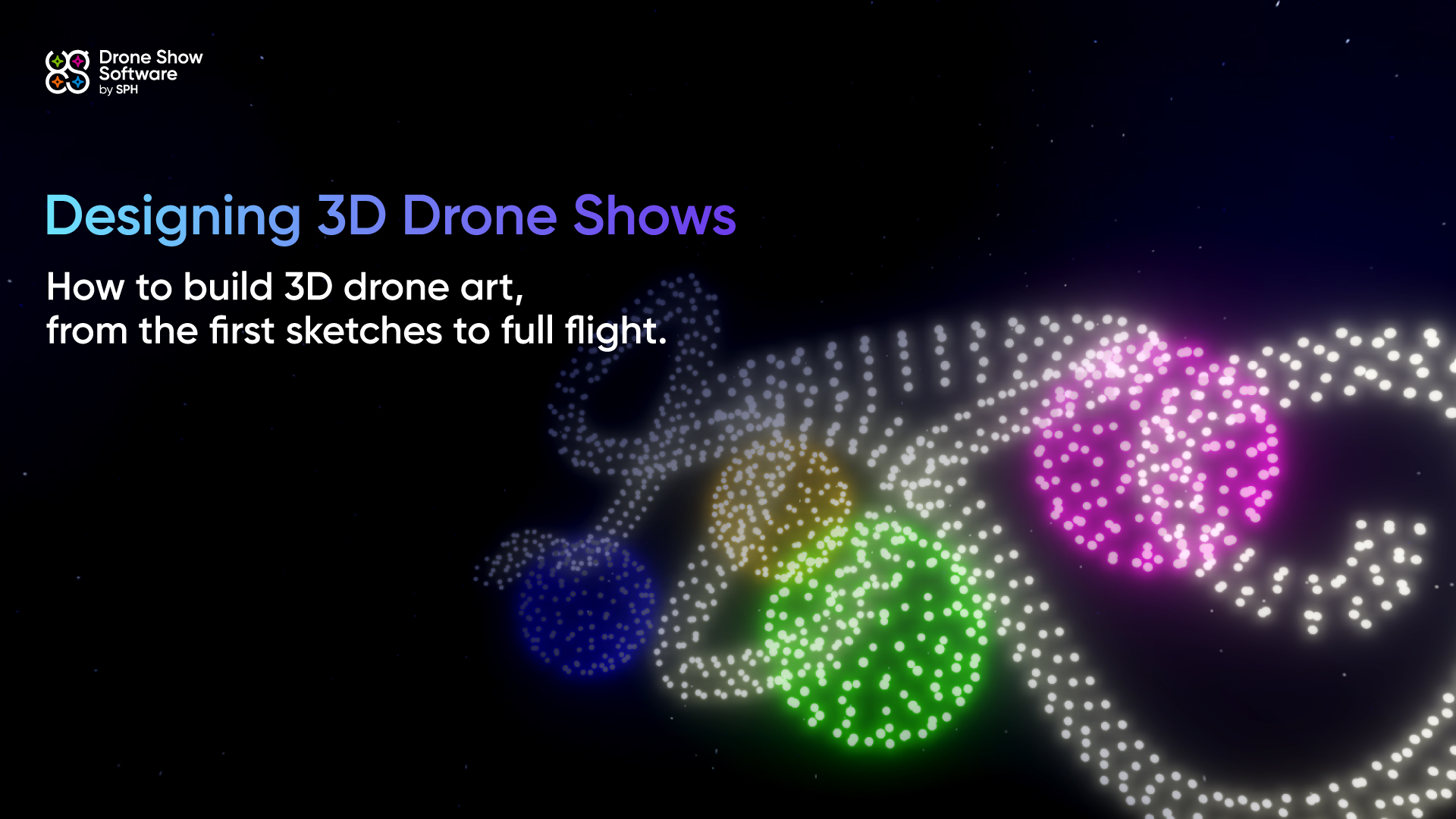
Designing 3D drone light shows is a blend of art and engineering. Unlike flat sky patterns, 3D shows bring depth and perspective to the stage, weaving volumetric motion that surrounds the audience. Hundreds or thousands of synchronized drones can form shapes, animate stories, and move through space in ways that captivate and inspire.
In this article, you’ll see how professionals build 3D drone art, from the first sketches to full flight, using Drone Show Software and Drone Show Creator, leveraging simulation, precision control, and robust safety systems.
What Makes a Drone Show “3D”?
A 3D drone show (or 3D drone art) is more than just lines or logos in the sky. Instead of lying on a single plane, drones occupy a true volume. They move in three axes: width, height, and depth, creating formations that twist, rotate, and evolve in space.
That volumetric behavior gives designers more expressive freedom. You can create a rotating sphere, an object that seems to emerge from the sky, or animations that convey depth and motion beyond a flat image. The audience experiences these scenes as cinematic and immersive.
Of course, that comes with heightened challenges. Every drone must maintain precise positioning. Small deviations in depth or spatial alignment can break the illusion. That’s where high-end drone show software becomes indispensable for synchronizing and correcting trajectories in real time.
The Creative Process Behind 3D Drone Shows
Storyboarding and Concept Development
Every show begins with a story. Creators consider the brand message, event theme, or narrative they want to convey and sketch scenes in 2D first. These storyboards lay out the critical frames like the openings, transitions, visual beats, before moving into full 3D design.
The goal is to translate those 2D ideas into volumetric motion while preserving clarity and impact. This early mapping helps in pacing, visual logic, and aligning the story with the show’s tempo.
Building in 3D Animation Tools
Once the concept and storyboard are locked, designers move into Drone Show Creator, the in-house 3D animation tool developed by SPH Engineering. In Drone Show Creator, you build volumetric scenes, animate transitions, test visibility from various angles, and refine timing all while staying within safe constraints.
Perspective matters deeply. Each formation must read cleanly from the ground, so designers often simulate various viewing angles. The tool helps balance visual complexity with clarity, ensuring the audience sees the intended shapes clearly.
The latest version adds enhanced features like real-time position control and support for 3D model integration to speed up design workflows.
From 3D Animation to Drone Flight Paths
Conversion and Automation
After animation, your design becomes flight plans. Drone Show Software takes the 3D animation data and converts it automatically into executable drone trajectories. During this translation, the system enforces constraints like maximum speeds, acceleration limits, minimum separations, and collision avoidance. This is how creative motion turns into safe, coordinated flight in the sky.
Simulation and Verification
Before any real drones touch the sky, simulation ensures the design works as intended. For 3D shows, simulation is essential to validate depth perception, overlapping paths, and visibility. Drone Show Software offers full 3D previews, geofence enforcement, failure-mode testing, and more.
Technical Considerations for 3D Drone Shows
Fleet Size and Density
Drones are your “pixels in the sky.” The more you have, the finer your resolution. That said, very dense formations demand more from safety systems and design discipline. You must balance density against budget, safety margins, and airspace constraints.
Positioning and Precision
In 3D, precision is non-negotiable. Drones must stay locked in exact spatial coordinates. Using GNSS with RTK or PPK corrections is standard. Redundant systems, dynamic corrections, and drift monitoring help preserve form integrity. A slight shift can disrupt depth cues in a complex shape.
Lighting and Visibility
Light is your sculptor. LED intensity, color sequences, and timing define the illusion of depth. You also need to account for viewer location, as what looks good in a stadium may differ from what works in an open field. Altitude, distance, and ambient light all influence visibility.
Safety in 3D Drone Shows
Operating volumetric drones increases risk: vertical separation, overlapping paths, and denser formations magnify small errors.
Drone Show Software includes safety logic that automatically enforces speed limits, separation rules, geofence boundaries, and flight-path validations. These protections are built-in to support drone show safety in even the most complex 3D displays.
Best Practices for Designing 3D Drone Shows
Here are proven design principles that help keep your shows both stunning and safe:
- First, sketch in 2D to establish structure before adding depth
- Use simulation repeatedly to catch issues early
- Always design with the audience’s perspective in mind
- Avoid overly dense or rapid motion transitions
- If you have limited fleet size, lean on perspective techniques rather than sheer volume
How to Get Started with 3D Drone Show Design
Here’s a simple roadmap to begin:
- Learn the basics of drone choreography and show production
- Experiment with Drone Show Creator for your first volumetric designs
- Use Drone Show Software to convert the designs and run simulations
- Conduct small-scale test flights to validate timing and visibility
- Gradually scale to bigger fleets and more complex shows
FAQs About 3D Drone Shows
How many drones are needed for a 3D show?
You can start with around 50-100 drones for limited-depth effects. For richer volumetric storytelling, many shows use 300-500 drones or more.
Which software is best for 3D drone animation?
Drone Show Creator is purpose-built for 3D drone choreography. It works hand in hand with Drone Show Software to translate your designs into flight plans.
Are 3D drone shows safe?
Yes, when built with mature software that enforces safety rules and monitors drone behavior in real time.
Can I run a 3D show with a small fleet?
Yes. Focus on clean shapes, strong perspective, and controlled motion. Over time, you can scale up.
Conclusion
3D drone shows are the next frontier of aerial storytelling. They let creators sculpt the sky, combining light, motion, and space into living visual art. With the right tools like Drone Show Software and Drone Show Creator, anyone from creative designers to drone pilots can safely bring ambitious 3D shows to life. If you’re ready to experience the power of volumetric displays, explore the features of Drone Show Creator and start planning your first 3D drone show.





