How to Design a Choreographed Drone Light Show

Drone light shows have become one of the most exciting and innovative additions to live entertainment, from stadium ceremonies and music festivals to city celebrations. At the heart of every performance is drone show choreography: the process of designing synchronized movements in the sky that bring logos, animations, and stories to life.
This guide explains how drone show choreography works, the tools behind it, and what you need to know about costs, safety, and production. Whether you’re an event organizer, designer, or pyrotechnics professional, here’s how choreographed drone light shows come together.
What is Drone Show Choreography?
Drone show choreography is the art and science of synchronizing a fleet of drones equipped with lights (or other effects) to create shapes, animations, and storytelling in the sky.
It starts with a storyboard, is translated into 3D flight paths, goes through safety and anti-collision checks, and is then executed live with dedicated show control software.
Example: The 4th International Drone Show Choreography Competition showcased how creative teams around the world transform ideas into “pixels in the sky.”
How Drone Light Show Choreography Works (Step by Step)
Every professional drone show follows a structured workflow.
1. Storyboard & soundtrack timing
The creative process starts on paper (or in a digital storyboard). Scenes, logos, and key frames are sketched in sequence and aligned to music beats. Logo readability rules (minimum drone count, spacing) are considered at this stage.
2. Design & animation in Drone Show Creator
Using Drone Show Creator or another software for design, creative teams translate storyboards into 3D animations. Here they build formations, transitions, and visual assets such as logos, text, or QR codes. Safety constraints like altitude and spacing are integrated into the design.
Drone Show Creator was designed precisely to connect creative artists and technical pilots. Animators can focus on formations, rhythm, and emotional flow while the software automatically checks real-world constraints such as drone spacing, speeds, and collision risk.
Unlike classic 3D animation, drone choreography doesn’t rely on a virtual camera. Designers work in real-world coordinates: longitude, latitude, and altitude, ensuring that each pixel in the sky stays readable from the audience’s point of view.
While early drone shows relied on Blender or Maya for animation, these tools weren’t designed for UAV logic; designers had to manually manage distances and transitions. Drone Show Creator automates those constraints, allowing artists to focus on storytelling rather than technical debugging.
3. Anti-collision & feasibility checks
Before a show can fly, animations are tested against drone density, speed limits, and minimum spacing to prevent overlap. Anti-collision algorithms ensure the choreography can run safely with the available fleet.
4. Simulation & client review
Designs are simulated in 3D so clients can review timing, brightness, and readability before the actual flight. This step reduces on-site risks and allows iterations in advance.
5. Export to mission control in Drone Show Software
When approved, the choreography is exported to Drone Show Software, which manages real-time mission control: GPS geofences, redundancy settings, and multi-location synchronization.
6. Field setup & live flight
On the event site, operators set up the drone grid, check RTK (real-time kinematics) for precision positioning, and run pre-flight checks. During the show, DSS handles synchronization, safety geofences, and fail-safes.
Drone Show Technologies by SPH Engineering allows you to work faster and safer, the essence of a great drone show remains human creativity, emotion, timing, and story. Our technology simply frees you from technical barriers so that imagination can take the lead.
How Many Drones Do You Need for Choreography?
The number of drones depends on audience size, viewing distance, and storytelling goals.
- 50-150 drones: Small venues, small events (like private celebrations - birthdays, weddings, etc), simple patterns, and logos.
- 300-500 drones: Medium to large events, detailed logos, and short stories.
- 500+ drones: Stadiums, festivals, and complex storytelling.
Remember: quality of animation often matters more than sheer numbers. A well-timed logo can impress more than an oversized but unreadable design.
For legal requirements, see drone show regulations and requirements.
Safety, Regulations & Reliability
Drone shows require certified pilots, regulatory approvals (SORA in Europe, FAA in the U.S., CAA in the UK), and risk assessments. Safety measures include:
- Geofences to keep drones inside the safe zone
- Redundant positioning with RTK
- Failsafe procedures for GPS or signal loss
Learn more in our guide to drone show safety.
Costs & Timelines
The production timeline for a choreographed drone show can range from a few weeks to several months, depending on the complexity of the project. Smaller shows with simple formations come together quickly, while large-scale storytelling performances require more time for design, testing, and approvals. Costs also vary, with the main factors being the size of the drone fleet, the duration of the show, the number of permits and regulatory approvals, and the logistics involved in preparing and operating on site.
Software for Drone Show Choreography
Drone Show Creator is an all-in-one design tool that makes drone choreography accessible to everyone. It allows creators, even without any 3D design experience, to focus on imagination and storytelling while the software manages all the technical details needed for safe and synchronized flight — all in just a few clicks. Users can import images or text, generate formations automatically, and design complex transitions that flow smoothly between scenes while staying within built-in safety constraints. The software handles flight paths, spacing, and anti-collision checks, allowing creators to focus purely on creative expression.
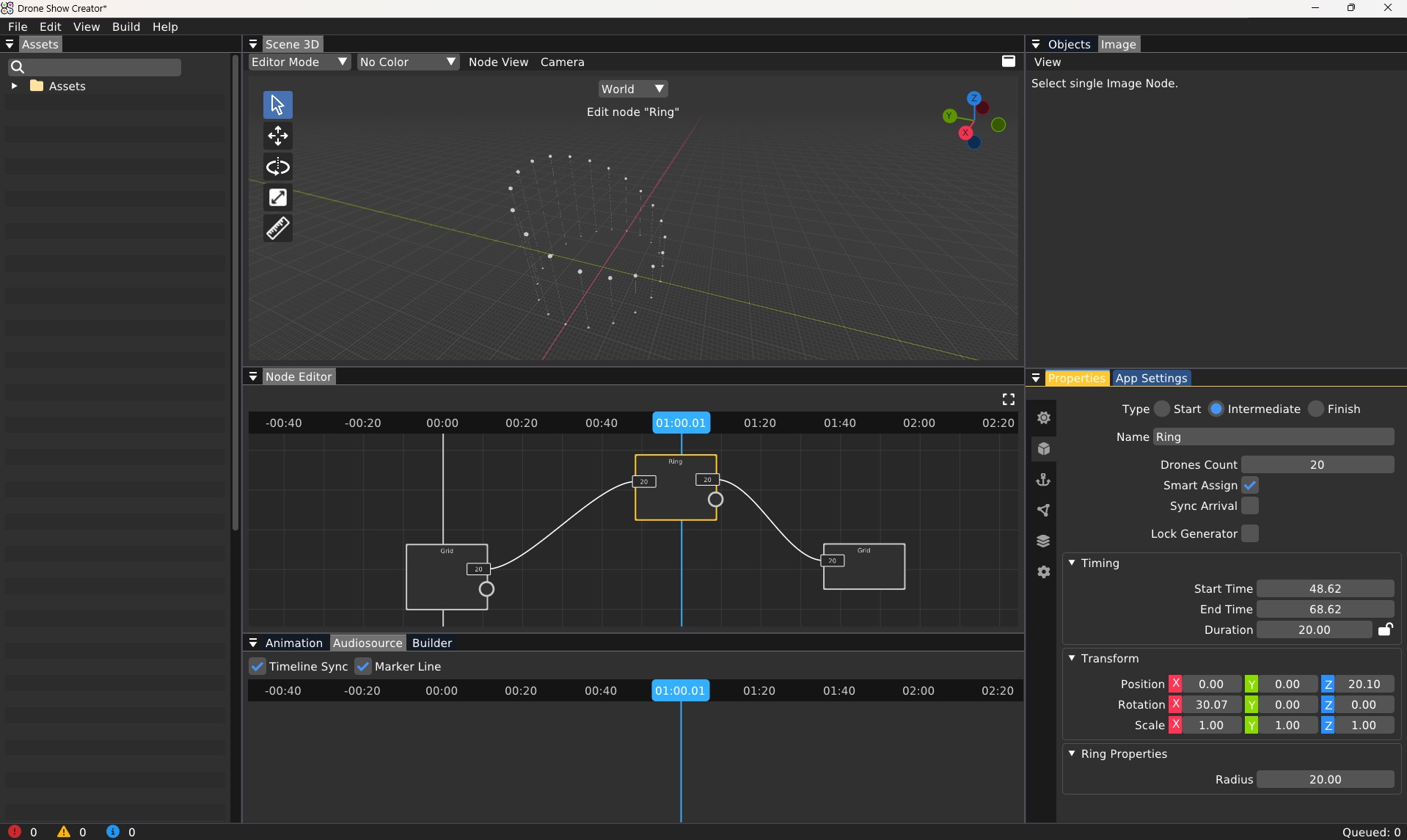
Key Features
- Easy-to-use 3D environment for storyboarding and animation
- Smart formation builder for logos, images, text, and QR codes
- Automatic validation of spacing, altitude, and speed to ensure safe trajectories
- Real-time 3D simulation to preview the show before flight
- Music synchronization and timing control for precise choreography
- Quick-start templates and reusable assets to speed up the creative process
- Seamless export
Drone Show Software is the world’s leading platform for managing and executing drone light shows. It serves as the mission control system that turns choreography into a synchronized and reliable performance. DSS automates show preparation, monitors every drone in real time, and ensures safety throughout the entire flight — from takeoff to landing.
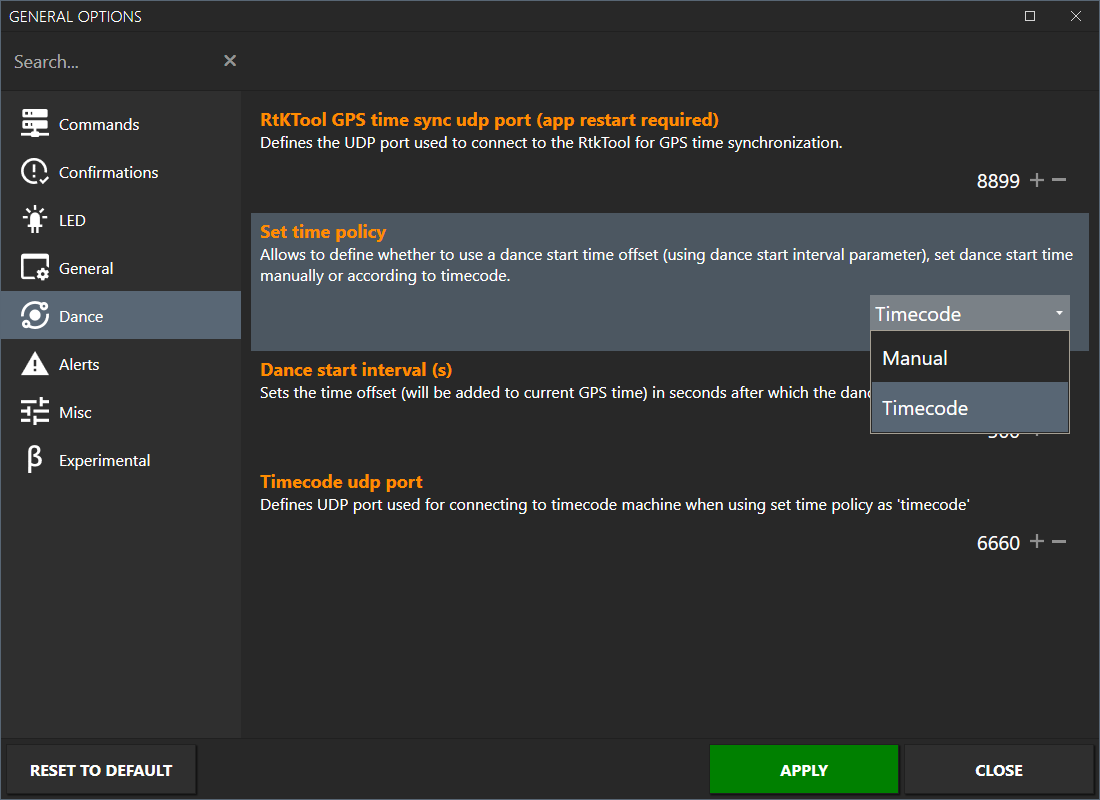
Key Features
Before Takeoff
- Preflight Summary Window – a built-in checklist and warning system that verifies the fleet status before launch.
- 3D Map Elevation Rendering – simulates real-world terrain and altitude to help plan safe flight paths.
During the Show
- Double Geofence & Hardfence – two safety layers that prevent drones from leaving the flight area.
- GPS Correction Redundancy – backup correction channels that maintain precision if the main signal is lost.
Real-Time Early Warning System – detects potential issues instantly and alerts operators. - Built-in Weather Data – live METAR and forecast updates from nearby airports for better planning.
Automation and Control
- One-Click Show Launch – automates takeoff and synchronizes the full show with a single command.
- Predictive Algorithms – monitor conditions and system performance to prevent errors.
- Red Button – emergency control for safe landing or instant stop.
- Time Code Integration – keeps drones perfectly synced with music, lighting, and pyrotechnics.
Visualization and Monitoring
- Drone Show Software Controller – unified dashboard for managing flights and telemetry.
- 3D Animation & Simulation – allows preview and validation of the entire show.
- Real-Time Safety Alerts – immediate notifications about connection, battery, or flight issues.
Together, these tools form the backbone of most professional drone shows worldwide.
Examples of Choreographed Drone Shows
Here are a few recent examples powered by Drone Show Software:
- PortAventura World, Spain: Nightly shows with 200+ drones integrated with music and park lighting.
- Thanksgiving show from Sky Elements and Uvify: A record-breaking 5,000-drone Thanksgiving show, officially recognized by Guinness World Records. The performance transitioned from a Thanksgiving theme into a Christmas celebration, showcasing the creative and technical potential of large-scale drone choreography.
FAQs on Drone Show Choreography
How do you choreograph a drone light show?
A choreographed drone light show is created through a step-by-step process that begins with storyboarding, followed by 3D animation, anti-collision checks, simulation, mission control setup, and finally, the live flight.
What software is used for drone choreography?
Drone Show Creator (design) and Drone Show Software (control) are the two main software used for drone choreography.
How many drones do I need?
You would need 50-150 for small shows, 300–500 for medium, 500+ for large-scale storytelling.
What are the legal requirements?
Before running drone show choreography, you would require approvals from aviation authorities (FAA, CAA, SORA) plus certified pilots, risk assessments, and safety geofences.





